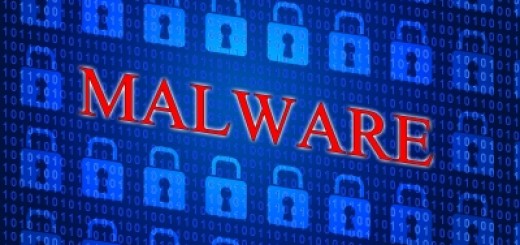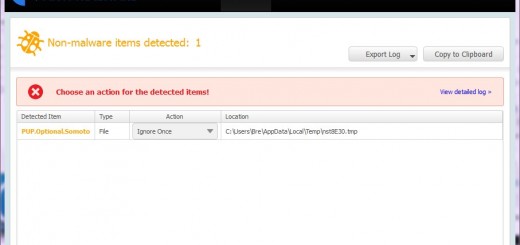Aww Crap. Even us Techies have issues!
Oye! Don’t you HATE when technology fails!?!?
Even us tech geeks have issues
So there I was, playing some XBox with the kids when I grabbed my Samsung Galaxy S4 phone to check to see if I had any new messages, and I had one. But, this one wasn’t your normal “Hey I’ll be home in 10 minutes” sort of message. Crap… Bre’s at work, to be off soon. Me and my Son have to get to Baseball practice (I coach his team). I can’t be having this right now. Not great timing! What did the message say? Well, it said:
No Sim Card Found
Wait! What!? What do you mean no SIM card found? My phone’s in an Otterbox, haven’t had the case off in months. How would it get lost? I haven’t dropped my phone, or got it wet, or anything abnormal. Where did my SIM card go? You know what this means? No phone calls. No Texts. No one can get ahold of me. What else? I don’t feel like shelling out $300-600 on a new phone. This one (before this) has worked perfectly fine. Hmmm… Now what…
Well, we start troubleshooting. What does that mean? We take a minute to identify the simplest, cheapest possible solutions and work our way towards the most expensive/difficult options in order to try and identify the problem and a solution.
Troubleshooting Step 1: Reset/Restart
So, the troubleshooting begins. I got to fix this ASAP. The cheapest, simplest test we always try first is a simple restart of the device. You don’t realize how much stuff a restart fixes. Whether it’s your computer, smart phone, router, or whatever. Any electronic device could use a good restart. And guess what? Like magic, after that, it doesn’t say there is No SIM Card Found anymore. Hmm. OK.. So that fixed it.. Let’s see if it happens again or not. If not, we’re good to go. A fluke thing. Whatever. If it happens again, we’ll continue on.
That wasn’t the end of the story…
Well, off to baseball I go. I run by Bre’s work, drop off our daughter and inform her my phone was acting strange. IF you can’t get a hold of me, I’ll be at practice til 6:oo, and come straight home. So IF you need me, and you can’t reach me. I’ll either be AT practice, on my way home, or AT home. Gotta make sure we’re on the same page in case of an emergency.
Well. Guess what? Check my phone after practice; No Sim Card Found. Crap. Not again. I sure hope Bre wasn’t trying to reach me. Reset my phone again, worked last time (for a while). Let’s try again. Sure enough, that worked again. Bad thing is, when you’re phone is off and you get voicemails/text messages, they don’t come right back to you instantly. They could take hours to reach you again. Hope I didn’t miss anything important.
So, restart fixes it for a while. Good news. Bad news, it’s only for a while. Through the weekend I had several instances of it happening again. Now I’m starting to get worried.
Troubleshooting step 2: Disconnect/Reconnect
Ok, Well obviously the Restart was just a temporary fix. What next? Let’s take the device apart and reconnect everything. Perhaps the SIM card has wiggled loose and it’s making a bad connection. So I tear into the Otterbox and get it pulled apart (might I mention these are GREAT cases!? I Love my Otterbox!) Pull the back of the case off the phone (Love the fact I can also get to the battery, MicroSD slot, and SIM card slot on my S4). Pull out the battery, and pop out the sim card. Looks OK, seemed to be inside the slot OK. But, I’ll double check and make sure it’s inserted properly and securely. It clicks in and out just fine. Perfect. So I click it back in one final time and put everything back together. So I turn the phone back on, and voila! It’s working again. But, that is to be expected since taking it all apart resets the device since you pulled the battery out. So we’ll wait and see what happens.
This seemed to do the trick for quite a few hours. I went a good half of the day before it eventually popped up again. Oye. Not good.
So this is where I sit today, writing this. My phone every so often loses its connection to the SIM card. A restart works for a short period of time. Text messages come in way late if they were sent between the time it lost the connection to the SIM card and me restarting the phone. What are my next steps? I’ll outline them below:
- Replace the SIM card: I did a little Googling and seen some other people have similar issues. Some of them had their issues resolved after getting a new SIM card. Sweet. I’ll contact my carrier hopefully soon and see if I can get a new SIM card to see if that resolves the issue. If NOT, I’ll continue on my troubleshooting journey.
- Factory reset the device. All our smartphones have an option to factory reset them. This isn’t just a normal turn off, turn back on type of reset. This erases EVERYTHING from my phone and makes it back to how it was the day I got home with it from the store. This will help resolve the issue if it’s related to some software bug, bad update, or some malware or something affecting my device. It’s a pain, because now I’ll have to go through setting everything back up again on my phone (Although I do use Titanium Backup, and that should help make the process easier). But before I do this, I want to very carefully make sure my Contacts and Pictures are backed up, as well as any other important apps: such as Text messages, call logs, etc. This solution is time-consuming, but it’s free. And rules out the possibility of a software conflict.
- If THAT doesn’t resolve the issue, I’ve ruled out the fact it’s the SIM card, or that it’s software related, my next choice is to try a different handheld device, and this should resolve it. But it’s also the most costly troubleshooting step. So it’s best to see if a friend has a compatible device to try it on that they aren’t using before you go drop hundreds of dollars on a new phone!
You can easily take this same strategy and apply it to tech problems you run into! Take a calculated, methodic approach to issues and you’ll find your solution in a matter of time and effort! Remember, always try the fastest, cheapest, simplest solution(s) first. Even write them down if you need too, then organize them!
UPDATE: 03/26/2015: Well, after replacing the SIM Card Reader within the phone itself. It fixed it for about a week. But, now it’s doing it again. Apparently this is a fairly known issue with the Samsung Galaxy S4. Bummer. Anyways, looks like I’m in the market for a new Smart Phone! After a bunch of research, I’ve ordered myself an LG G2. It’s one of THE best bang for buck cell phones you can get right now. Fully supported/loved by the XDA community. Which means a lot of customization can be done! Woohoo!