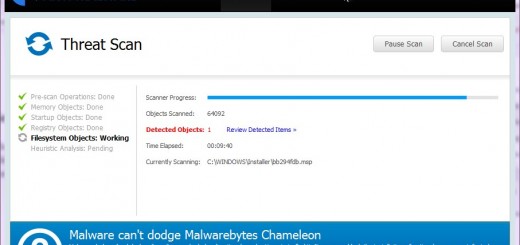Malwarebytes – Ultimate Guide from the Pro’s to remove Malware
Malwarebytes – The BEST malware removal tool and how to use it!
Malware infects almost every PC that browses the internet. Whether we know it or not. There are a number of different tools to clean it up. Some free and some cost money. As you know from reading previous posts on my blog I’m about bang for buck, and spending money wisely. I want you to do the same. I’ll share my tools with you, so you don’t have to experiment on various other tools or pay someone big bucks to do this sort of cleanup for you. You can do this yourself, and I’ll walk you through it!
Malwarebytes is one of the best-known malware removal tools out there. You can and should only download it from their website: www.malwarebytes.org. The last thing you want to do is install a fake copy of it and infect your PC even worse.
We’ll walk you through the entire process in four easy to follow sections:
1. Download the Program
The first step in cleaning up your PC is to download and install the Malwarebytes program. Navigate to www.Malwarebytes.org, then follow these steps:
On their home page, select the Free Version Download button on the bottom left side of the page.
That should take you to the Downloads page. Typically your download will start within a few seconds, but if it does NOT, select the Download Now button on your screen.
The file will start downloading. I’m not including a picture of this part, as it will be different for each web browser (Internet Explorer, Firefox, Chrome, Opera, etc).
NOTE: This is an AWESOME software, and I HIGHLY recommend purchasing a copy of it to get the other benefits of it (Live 24/7 monitoring!). You can easily purchase it here:
Proceed to Step 2: Install the Program
Interested in purchasing Malwarebytes? I highly recommend so! Click my affiliate link below to
purchase, some of the proceeds are given back to me to help run this website!