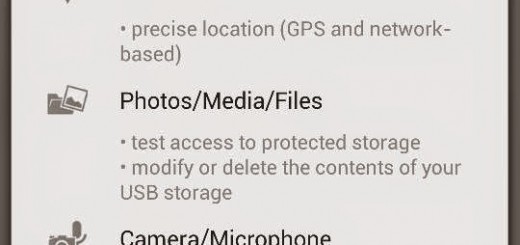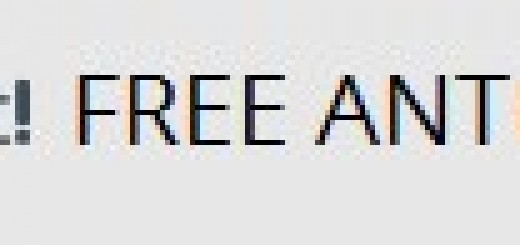Avast! Free Antivirus – Step 3 – High Level Scan
So you’ve installed Avast! Free AntiVirus based on our recommendation (found here and if you haven’t, you MUST!), and you’re ready to get setup and start utilizing it to protect your PC. Follow this guide to make sure you’ve registered your software (free), set up automated scans, etc.
We’ll cover these in 4 Easy Sections:
2. Setup automated virus scans.
NEW!! Quick update! Looking for a complete video guide for Avast Antivirus 2016? Look no further, Avast Antivirus 2016 Complete Guide!
3. High Level Scan for Viruses
Once you have your scheduled scans setup, you’ll want to scan your PC for viruses. You can either run the Daily Scan you created previously in step 2, or Avast’s Smart Scan (which is faster, but not as thorough). To run the Daily Scan you created, just got to Scan > Scan for Viruses (same place as in step 2), choose your scan from the dropdown and hit the start button. To run Avast’s Smart Scan, you simply need to:
First, select the Scan menu on the left-hand side of the Settings screen. Then choose the Smart Scan option.
This will automatically launch you into the scanning routine. No extra steps necessary.

Once completed, and no viruses are found, you’ll see the following screen indicating the scan is complete:

Click here for step 4: Low Level Scan for Viruses
Feel free to leave comments or questions below!
Interested in purchasing the full verison of Avast Antivirus? I highly recommend so!
Click my affiliate link below topurchase and save $5!! Some of the proceeds are
given back to me to help run this website!